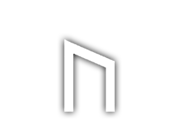Manually add the URL of our Radio RSS Feed to your iTunes, more information on how to do this. Go to this page.
You can also open you iTunes program and under title you search for "Red Ice Radio". From there you can subscribe to the feed and/or download individual episodes going back one year.
For members: Go to redicemembers.com and click into or RSS page or FAQ to find out more.
The easist way is simply to go to our website, click into our radio archive or log in to our members radio archvie (if you're a member) and choose the program you want to listen to. From there, click on the main image to start the player or click on "Download hour x" from any radio program page to stream the file directly from our website over the internet to your device. (Note: the iOS compatible HTML5 player is not available for all older programs yet, so if you can not see an image/player, then simply click on "Download hour x" from any program page to stream.)
You can also add our iPhone app to listen to the latest program. More information about that go to this page.
A: Yes you can. Open iTunes on your device and search for "Red Ice Radio". From there you can download the free programs and play them from iTunes. This is the link to Red Ice Radio on iTunes.
You can read more about our RSS feeds on this page.
You can read more about how to download or listen on this page. Do you need help on how to manually transfer a file to your mp3 player, read more on this link. For manual transfer to an iPod or iTunes please see this link.