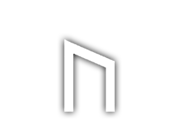Free Red Ice iPhone app (beta 0.5)
This Red Ice app does not go through the official Apple iPhone App Store. It's basic but does the trick when you want to listen to our latest programs. Please follow these instructions on how to install.
1. Go with your iPhone to: www.redicemobile.com
2. Click "add" button in the center
3. Click "Add to Home Screen"
4. Click "Add"
When you go back to your home screen you'll have it in place.
Please report any issues you have with this app to: redicecreations@gmail.com
|
|